CREDIT CARD EXPENSE TRACKING SOFTWARE
Stop Losing Profit to Lost Receipts
hh2 centralizes construction credit card expenses — capture, OCR, code, and approve every transaction from field to office. Get item-level job costing, airtight audit trails, and faster closes without chasing paper.
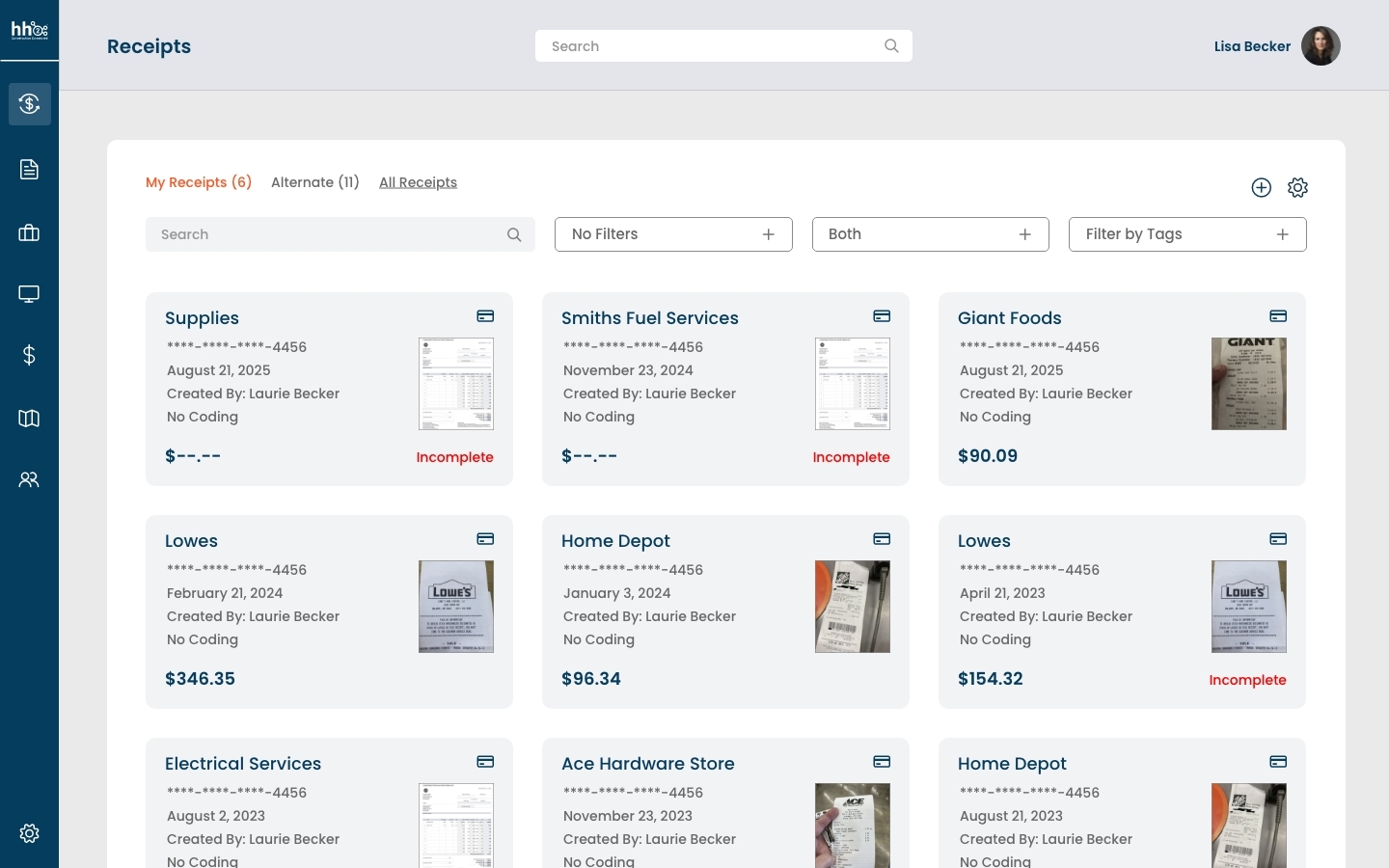
Top Features
Mobile capture, OCR, smart approvals, and item-level job costing purpose-built for construction credit card control.
Mobile Capture
Snap receipts the moment purchases happen. Images and metadata sync instantly to the office, eliminating inbox drop-offs and glovebox losses.
OCR
Automatically extract vendor, date, amounts, tax, and line items. Reduce keystrokes, prevent typos, and standardize coding.
Workflow Builder
Drag-and-drop routing by threshold, department, project, card, or cost code. Send to PMs, supers, or controllers automatically.
Job Costing
Allocate each line item get the receipt to the correct job, phase, and cost codes improve WIP accuracy with real-time visibility.
Mobile Capture
Snap receipts the moment purchases happen. Images and metadata sync instantly to the office, eliminating inbox drop-offs and glovebox losses.
OCR
Automatically extract vendor, date, amounts, tax, and line items. Reduce keystrokes, prevent typos, and standardize coding.
Workflow Builder
Drag-and-drop routing by threshold, department, project, card, or cost code. Send to PMs, supers, or controllers automatically.
Job Costing
Allocate each line item get the receipt to the correct job, phase, and cost codes improve WIP accuracy with real-time visibility.
Mobile Receipt Capture
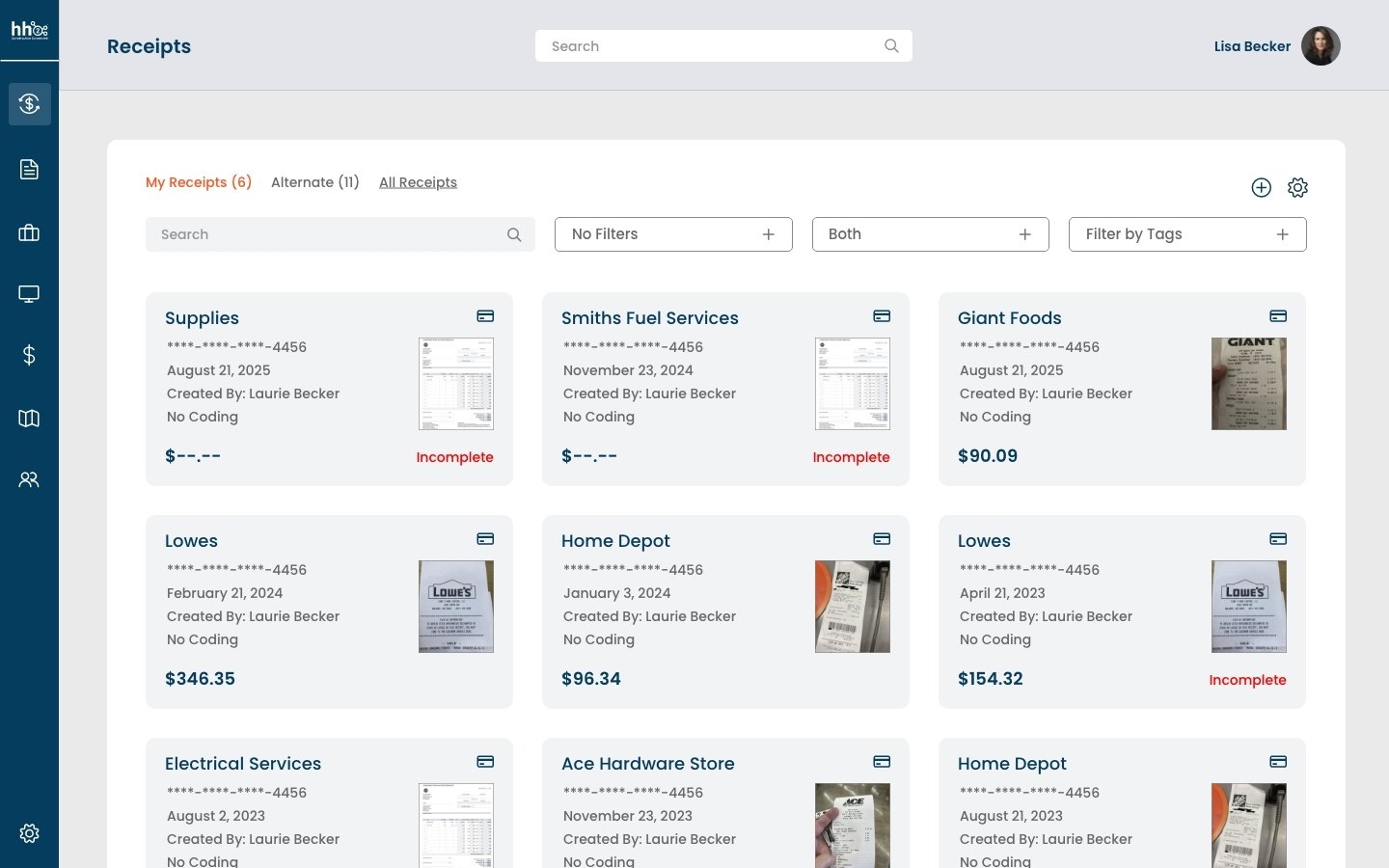
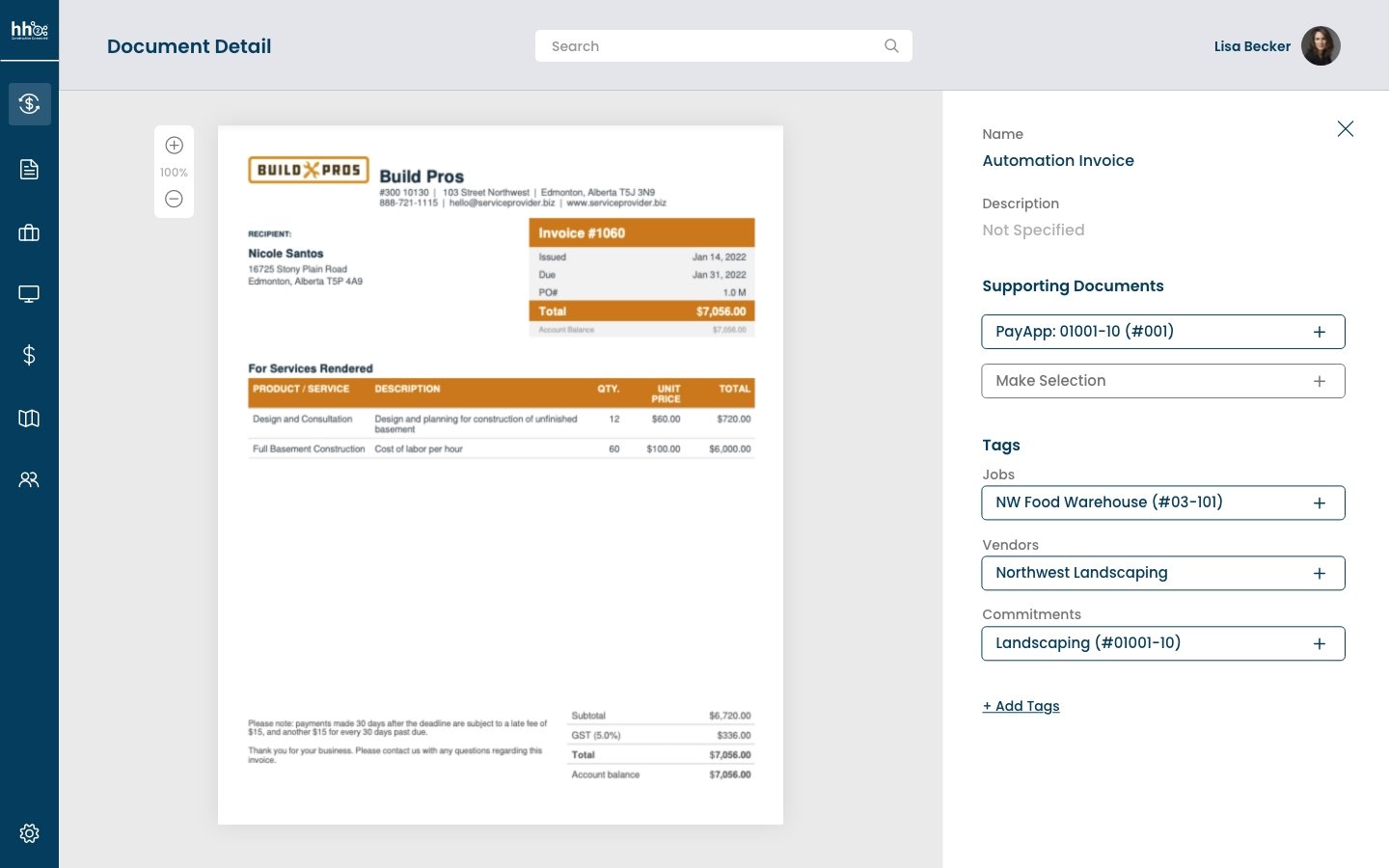
OCR Vendor & Line-Item Extraction
Multi-Card Management
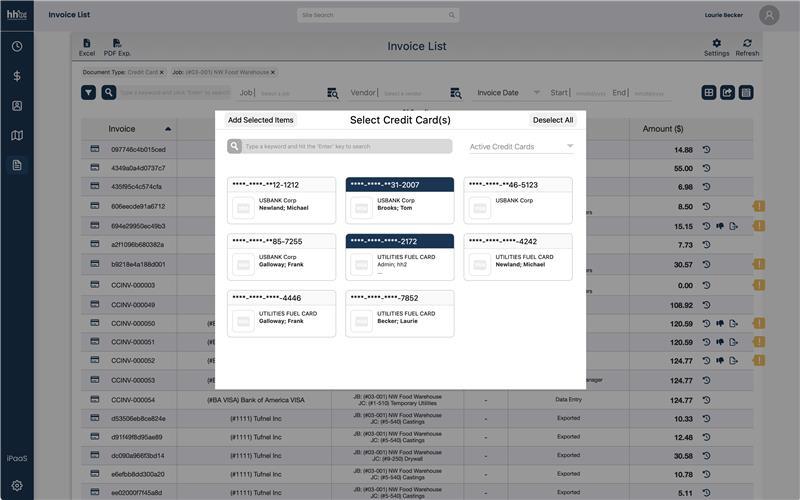
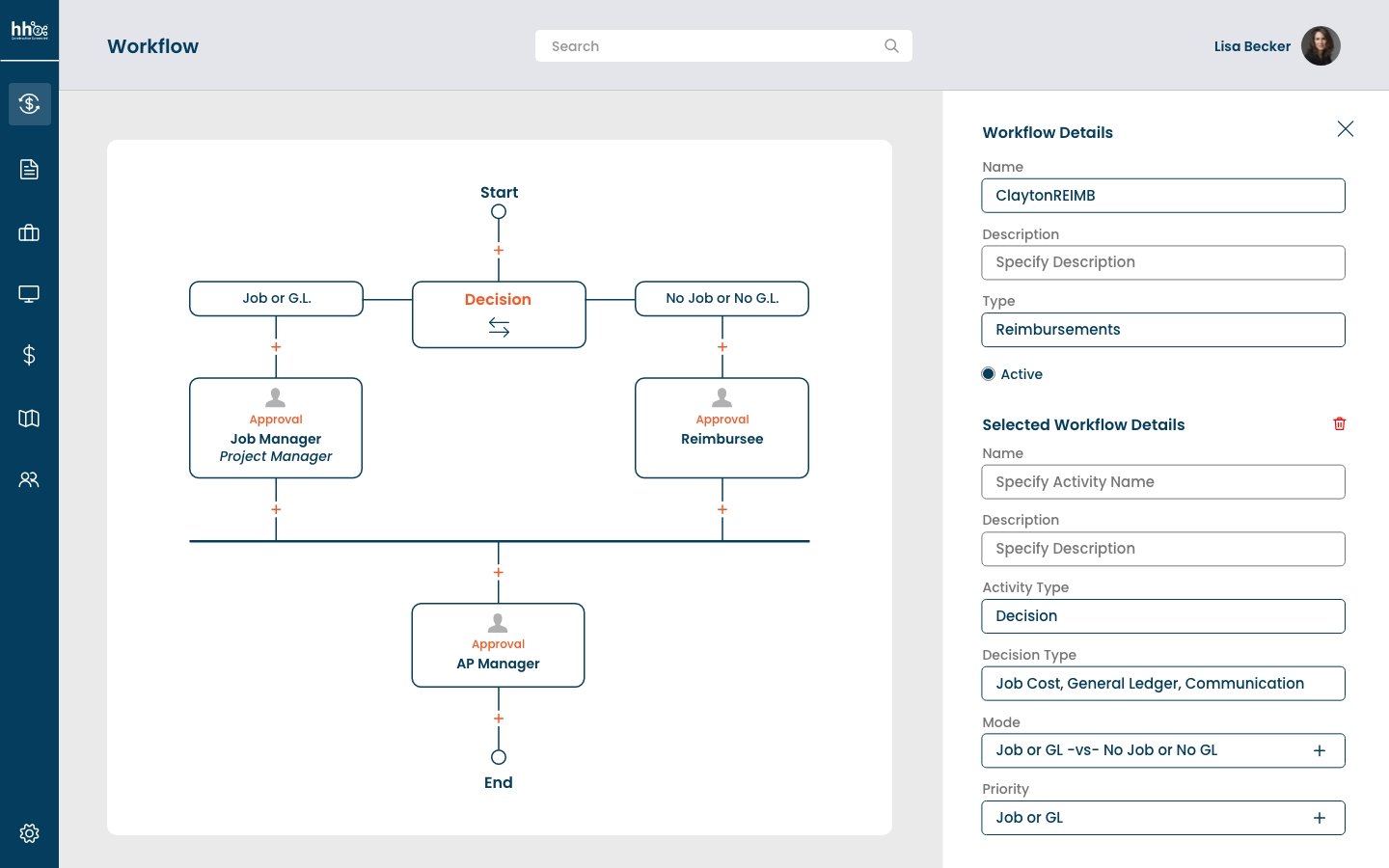
Approval Workflow Builder
FAQ
Crew members use the hh2 mobile app to photograph receipts as soon as purchases are made—even offline. The app stores images and metadata locally and auto-uploads when a connection is available. AP sees the receipt immediately, with spend type and project context ready for coding and approval.
OCR reads vendor, date, total, tax, and—critically — each line item’s description and amount. This enables item-level job costing instead of lump-sum allocations, reducing miscoding, rework, and disputes while improving downstream reporting accuracy for PMs and finance.
Yes. Each line item can be coded to job, phase, and cost code independently. This granular allocation tightens budget control, improves WIP and committed cost visibility, and prevents “misc” buckets from hiding real project spend.
Extremely. Build routing rules by project, card, role, thresholds, and category. Add parallel or sequential approvers, time-based escalations, and exception paths for out-of-policy transactions—all with audit trails.
Yes. hh2 maps jobs, cost codes, vendors, and GL accounts to your ERP structure. Approved, coded expenses are posted back, reducing double entry and keeping your back office the system of record.
Policy flags alert cardholders and approvers to issues like missing images, unapproved categories, or off-hours purchases. Items can be held from posting until resolved, keeping your books clean and audit-ready.
Yes — see spend by card, cardholder, crew, division, or project. Filter, bulk review, and reconcile faster while maintaining visibility and accountability.
Pattern checks catch duplicate amounts/dates/vendors and unusual frequency for review. Audit trails track who captured, coded, approved, and posted each item with timestamps.
Yes. Receipts captured offline are queued and automatically uploaded and OCR’d once connectivity returns, so field teams never wait to document purchases.
We align your jobs, cost codes, GLs, vendors, and approval policies, then configure workflows and mappings. Most teams roll out to pilot crews in weeks, expand quickly, and see measurable time savings in the first month.
PMs see item-level spend against budgets in near real time, approve exceptions from anywhere, and avoid end-of-month surprises—leading to tighter control and fewer cost overruns.
Yes—CSV and PDF exports plus shareable summaries by job, period, vendor, cardholder, or category. Audit trails and image links provide complete evidence chains.
Role-based access, encrypted data in transit/at rest, detailed audit logs, and separation-of-duties options help you meet internal controls and external audit requirements.
OCR captures tax where present, and mappings route lines to the correct GL. You can enforce tax capture rules and add approvals for sensitive categories.
Customers typically shorten close by batching approvals, automating coding, and eliminating receipt hunts. Cleaner, earlier data means fewer journal entries and adjustments later.
Minimal. Capture is as simple as taking a photo. Helpful prompts guide users to pick job/cost code if needed, and admins can require specific fields per policy.
Yes. Add delivery tickets, photos, or notes to receipts for context. Everything stays linked through the workflow and into the archive for later retrieval.
You can set thresholds and route above-limit transactions to controllers or executives. Policy flags ensure exceptions are reviewed before posting.
Automatic nudges remind cardholders to attach receipts and prompt approvers on aging items. Managers can get daily or weekly summaries to keep pipelines moving.
Dashboards show spend by job, vendor, cardholder, and category; variance to budget; and exception rates. Export detailed transaction lists for deeper analysis.
Yes — use role-based permissions and project/department scoping to control capture, coding, and approvals. Sensitive categories can have additional review.
Where applicable, you can capture the original currency and convert per policy for consistent reporting. OCR still extracts key values and line items.
High-confidence extractions post automatically; low-confidence fields are highlighted for quick review. Over time, mappings learn vendors and common formats, improving speed and accuracy.
Savings come from recovered receipts, reduced data entry, fewer errors, faster approvals, and tighter budget control. Many teams reclaim days per close and thousands in avoided overruns annually.
After configuration and pilot validation, most customers deploy across departments in phases over a few weeks. The simple mobile experience accelerates adoption.







